Georgia Tech Parking I Frequently Asked Questions
Why should I make a parking reservation instead of driving up to the lot?
Parking lots often sell out for big events. By making a reservation ahead of time, not only will you have a guaranteed spot, but you will also know exactly which lot to park in. So, you don’t have to waste time driving around looking for parking before the event. This saves you time and frustration.
Is it more expensive to make a parking reservation?
Most of the time, a parking reservation will be the same or lower than the drive-up price. Plus, you have the convenience of knowing exactly where you are going to park for the event.
Why are the prices different at different lots?
Pricing is determined by parking lot operators. ParkMobile does not set pricing.
How do I make a parking reservation on this site?
First, select your event. You will then see all of the parking options for the corresponding venue. You can review the details for each lot to make sure it meets your needs. You are also able to filter the lots for specific features (oversized vehicles, tailgating permissions, etc.). Select your lot and click “Reserve.” You will be asked to create or log in to your account. Once you have completed this step, you will be able to make your reservation.
Do I have to have an account to make a parking reservation?
Yes. You will have to create an account or use your existing ParkMobile account.
Do I reserve a specific spot in the lot?
You will not get a specific spot in the lot. You will just be guaranteed that there will be a space available for you in that lot.
How do I redeem my reserved parking at the event?
After you make the parking reservation, you will get a confirmation email with instructions on how to redeem parking at the venue. Some lots will use a mobile pass with a QR code to gain access. Other lots will require a printed parking pass. Make sure to read the directions before you head to the venue.
Where do I find the parking permit I’ve purchased for the event?
The permit will be sent to you by email. You can also log in to your account on this website to find your pass. It will be available under “My Reservations” in the main menu. If the mobile pass is accepted, you do not have to print your permit. If you have the ParkMobile app, you can also find your mobile pass in the “Activity” section.
How do I find the appropriate lot?
Your parking permit will have the exact address for the lot where you have a reservation. The reservation will also include a link that provides turn-by-turn directions to the lot via Google or Apple Maps.
I forgot my printed pass. What can I do?
Talk to the attendant at the parking lot. Make sure to show him the confirmation email with your reservation.
Can I cancel my parking reservation?
Yes. You can cancel your parking reservation for a full refund up to 24 hours before the start of the event.
Who do I contact if I’m having a problem when I get to the venue?
Call our customer service team at 866-330-7275.